Bug #4467
closedClient inquiry - Documents shared via generated link are not visible in the Legal Marketplace.
0%
Description
1. Open the Link that shared by email [for uploading documents]
2. Browser the documents
3. Click on submit
4. Login the legal market place
5. Click on inquiry modules
6. Select the client
7. Click on actions
8. Click on view documents
Documents shared via generated link are not listed in the legal marker place. They should be visible under view documents section.
https://drive.google.com/file/d/1uxKhtLo78kn8MHuobnrwu0DUXUnmQ4J0/view?usp=drive_link
Files
Updated by Soundarya Vembaiyan 9 months ago
- Status changed from New to Resolved
- Assignee changed from Chandan Bharadwaj to Neela Chinnappa
Updated by Neela Chinnappa 8 months ago
Unable to check
Clicking on View documents, it navigates to the practices module.
Updated by Neela Chinnappa 8 months ago
- Status changed from Resolved to New
- Assignee changed from Neela Chinnappa to Soundarya Vembaiyan
Updated by Neela Chinnappa 8 months ago
Client inquiry - Documents shared via generated link are not visible in the Legal Marketplace.
1. Open the Link that shared by email [for uploading documents]
2. Browser the documents
3. Click on submit
4. Login the legal market place
5. Click on inquiry modules
6. Select the client
7. Click on actions
8. Click on view documents
Documents shared via generated link are not listed in the legal marker place. They should be visible under view documents section.
Updated by Chandan Bharadwaj 6 months ago
- File clipboard-202507301639-wewpo.png clipboard-202507301639-wewpo.png added
- Status changed from New to Fixed - Pushed to Staging
- Assignee changed from Chandan Bharadwaj to Anonymous
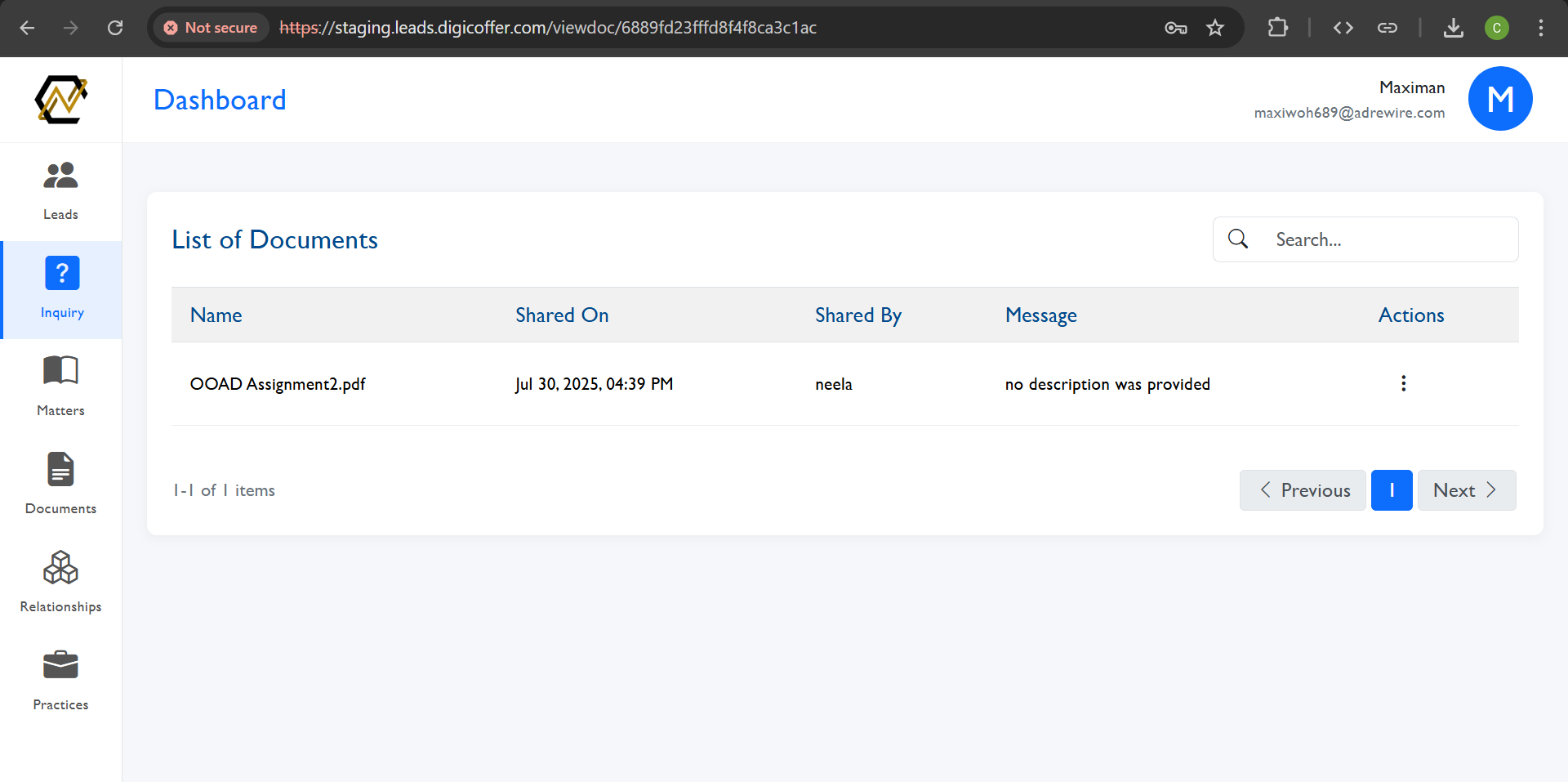
Have made the changes. Please check it now.
Updated by Anantha kumar 6 months ago
- Project changed from Legal Marketplace Web to Inquiry - LPM
Updated by Anantha kumar 6 months ago
- File 1.Inquiry Creations.mp4 1.Inquiry Creations.mp4 added
- File 2.Send Attachement through Invitation.mp4 2.Send Attachement through Invitation.mp4 added
- File 3.Upload document through generated link.mov 3.Upload document through generated link.mov added
- Status changed from Fixed - Pushed to Staging to New
- Assignee changed from Anonymous to Chandan Bharadwaj
Mentioned issue is not working. please refer the Attachment.
Updated by Soundarya Vembaiyan 6 months ago
- Status changed from New to Fixed - Pushed to Staging
- Assignee changed from Chandan Bharadwaj to Anantha kumar
Updated by Anantha kumar 5 months ago
- Assignee changed from Anantha kumar to Soundarya Vembaiyan
Mentioned issue is not fixed. Please refer the Attachment
https://drive.google.com/file/d/18q6a2fHcXpaBsrNbXC5IT-c6OjK-RCEU/view?usp=drive_link
Updated by Neela Chinnappa 5 months ago
- Status changed from Fixed - Pushed to Staging to New
Updated by Soundarya Vembaiyan 5 months ago
- Status changed from New to Fixed - Pushed to Staging
- Assignee changed from Soundarya Vembaiyan to Neela Chinnappa
working
Updated by Anantha kumar 5 months ago
- Status changed from Fixed - Pushed to Staging to Closed