Actions
Bug #4293
openDocuments (Upload): The character limitation for the Add Tag field should be implemented as per the web specifications.
Start date:
03/21/2025
Due date:
% Done:
0%
Estimated time:
Description
Steps:-
1.Login with Lauditor
2.Go to the Documents module
3.Click on view documents
4.Select the Client/Firm name
5.Browse and attachment some documents
6.Click on add tag tab and check the Checkbox
7.Click the bottom add tag button
8.There add tag fields will appear
9.Those fields should be add characters limitations.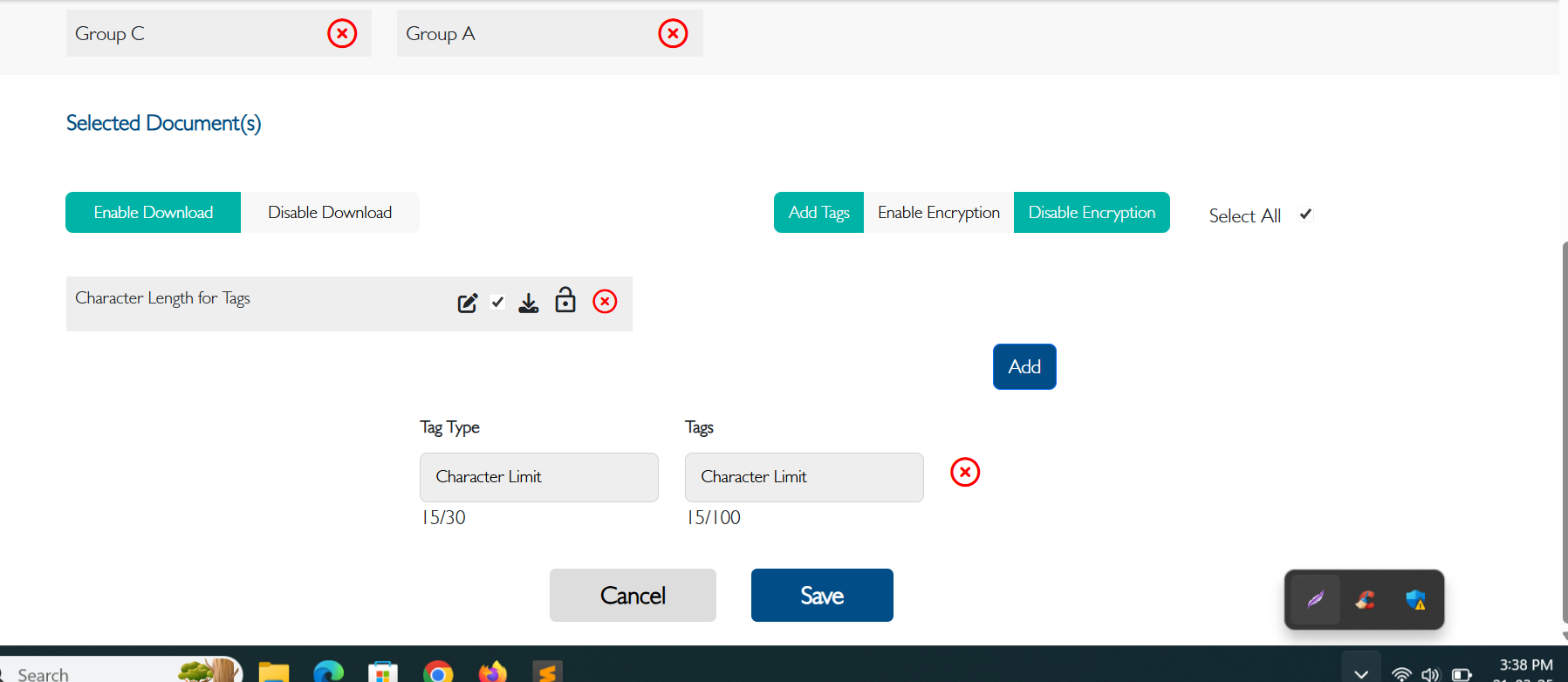
Files
Updated by Anantha kumar 11 months ago
- File clipboard-202503211538-r0jws.png clipboard-202503211538-r0jws.png added
- Description updated (diff)
Updated by Arun Sundar 6 months ago
- Status changed from New to Resolved
- Assignee changed from Arun Sundar to Anantha kumar
Updated by Anantha kumar 6 months ago
- Status changed from Resolved to New
- Assignee changed from Anantha kumar to Arun Sundar
The mentioned issue has been resolved. However, the Tag type field still shows a maximum limit of 10 while entering text. Please refer to the attachment. https://drive.google.com/file/d/1SntKC3NmQtRAeQ6CvPSfqJmWYOGB1y23/view?usp=drive_link
Updated by Arun Sundar 6 months ago
- Status changed from New to Feedback
- Assignee changed from Arun Sundar to Anantha kumar
I'm not able to reproduce this issue, please check this ref video.
https://drive.google.com/file/d/1E7BcWhuLFERIlLU70TN2pW9iGx3Mr6hq/view?usp=share_link
Updated by Arun Sundar 4 months ago
- Assignee changed from Anantha kumar to akhila bs
Actions