Bug #2619
closedCreate Meetings [All type of events] - UI Issues
0%
Description
1. Login the Lauditor
2. Click on Meetings
3. Click on Create
a. Without selecting the date, while clicking on event start date, In the Alert, change ‘Please First Select the Date’ to ‘Please select the date first’
b. Change Event start time and Event end time to ‘Time’ as per design.
Files
Updated by Neela Chinnappa over 1 year ago
- Subject changed from Meetings - Create[All type of events] - UI Issues to Create Meetings [All type of events] - UI Issues
Updated by Arun Sundar over 1 year ago
- Status changed from New to Resolved
- Assignee changed from Arun Sundar to Neela Chinnappa
Updated by Anantha kumar about 1 year ago
Event End time Mandatory * symbol should remove.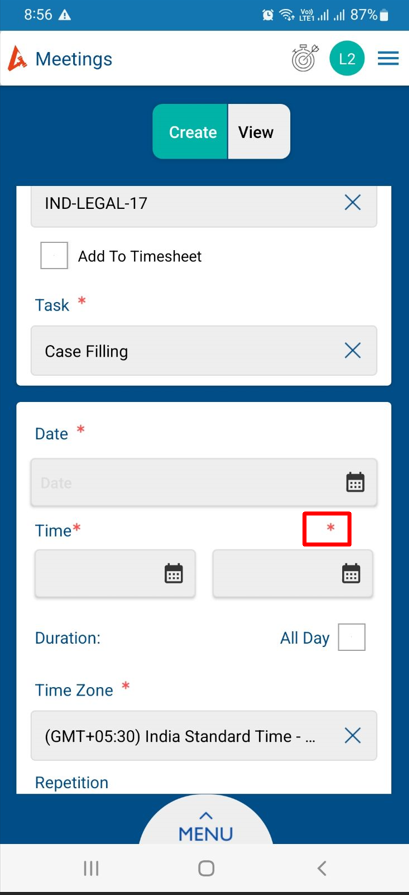
Updated by Neela Chinnappa about 1 year ago
Without selecting the date, while clicking on event start date, In the Alert, change ‘Please First Select the Date’ to ‘Please select the date first’ - This issue is not working when selecting start date, [It is working when selecting the end date]
Updated by Neela Chinnappa about 1 year ago
- Status changed from Resolved to New
- Assignee changed from Neela Chinnappa to Arun Sundar
Updated by Arun Sundar 11 months ago
- Status changed from New to Resolved
- Assignee changed from Arun Sundar to Anantha kumar
Updated by Neela Chinnappa 11 months ago
- Status changed from Resolved to New
- Assignee changed from Anantha kumar to Arun Sundar
Without selecting the date, while clicking on event start date, In the Alert, change ‘Please First Select the Date’ to ‘Please select the date first’ - This issue is not working when selecting start date, [It is working when selecting the end date]
Steps:
Login the Lauditor
Click on Meetings
Click on Create
Select event type and task
Don't select the date
Select the event start time
An alert contains the info 'please first select the date' change this info to 'Please select the date first'
Updated by Arun Sundar 10 months ago
- Status changed from New to Resolved
- Assignee changed from Arun Sundar to Neela Chinnappa