Actions
Bug #2140
openUpdate Group Members List - "Add Group Members +" is missing when "Update Group Members" screen is opened.
Status:
New
Priority:
Normal
Assignee:
-
Start date:
01/17/2024
Due date:
% Done:
0%
Estimated time:
Description
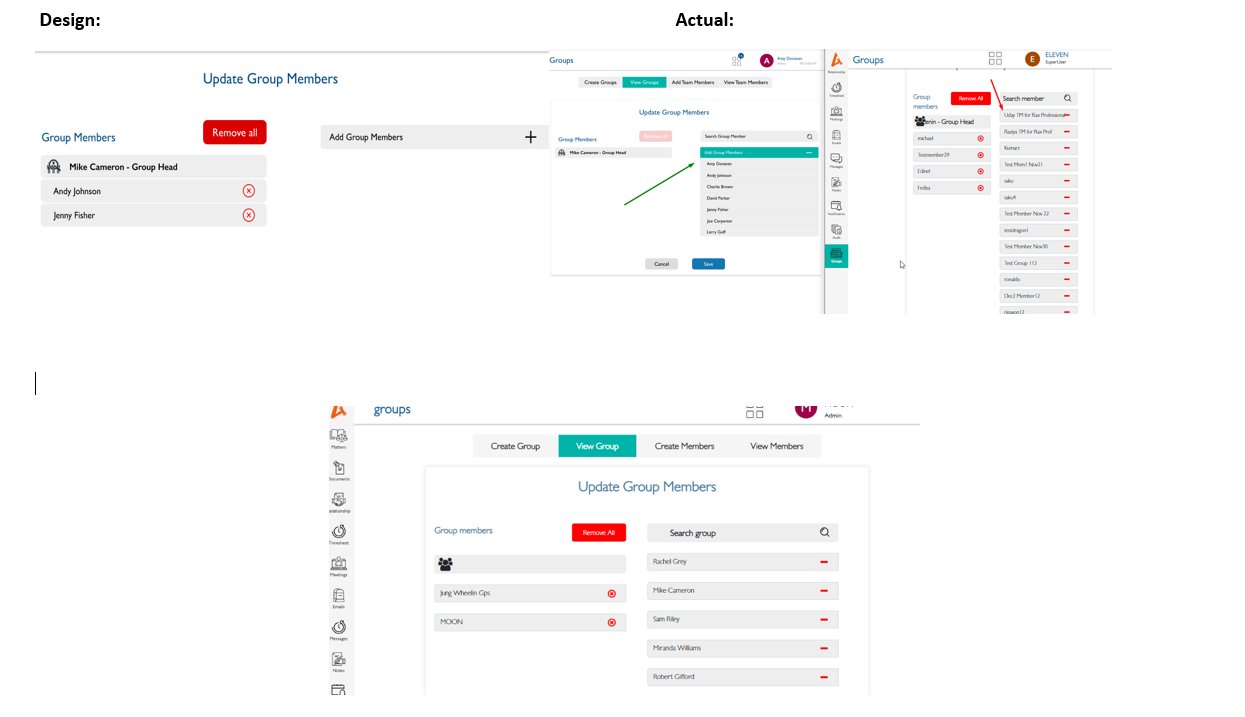
Steps :
1.Click on Groups.
2.Click on the Action button.
3.Click on the Update Group member list.
4.When the screen opens, the right side of the screen should only have ""Add Group Members +" as per the design.
5.At present we have a search bar with a list of group members.
6.Click on the Update Group Member list.
7.Group member list is already present on the screen. According to design, List should appear when the "Add group members'' button is clicked.
Files
No data to display
Actions